How to Schedule Facebook + Instagram Posts Through Meta Business Suite
If you find yourself posting on social media inconsistently, or you just want an easier way to manage Facebook and Instagram, this is the tutorial for you! In this short video tutorial, I’ll show you how I schedule Facebook and Instagram posts through Meta Business Suite. The best part? Using this scheduling tool is totally free!
1. Go to business.facebook.com to pull up your homepage on Meta Business Suite.
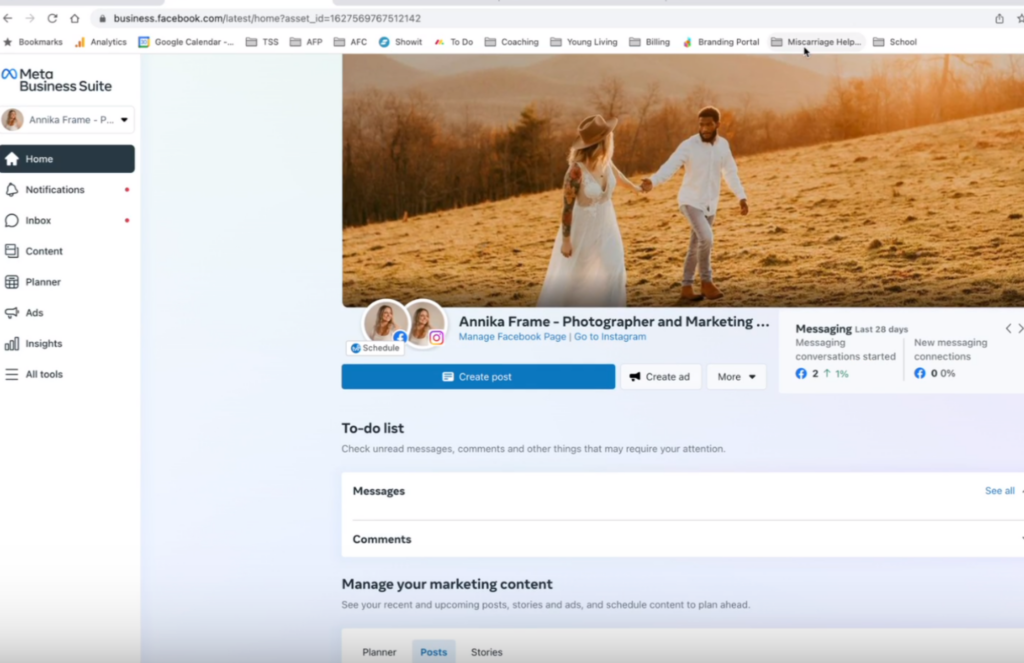
2. Click on Planner to view your content calendar. Your previous posts and any content you have scheduled to post in the future will show up here. You can switch between weekly or monthly view.
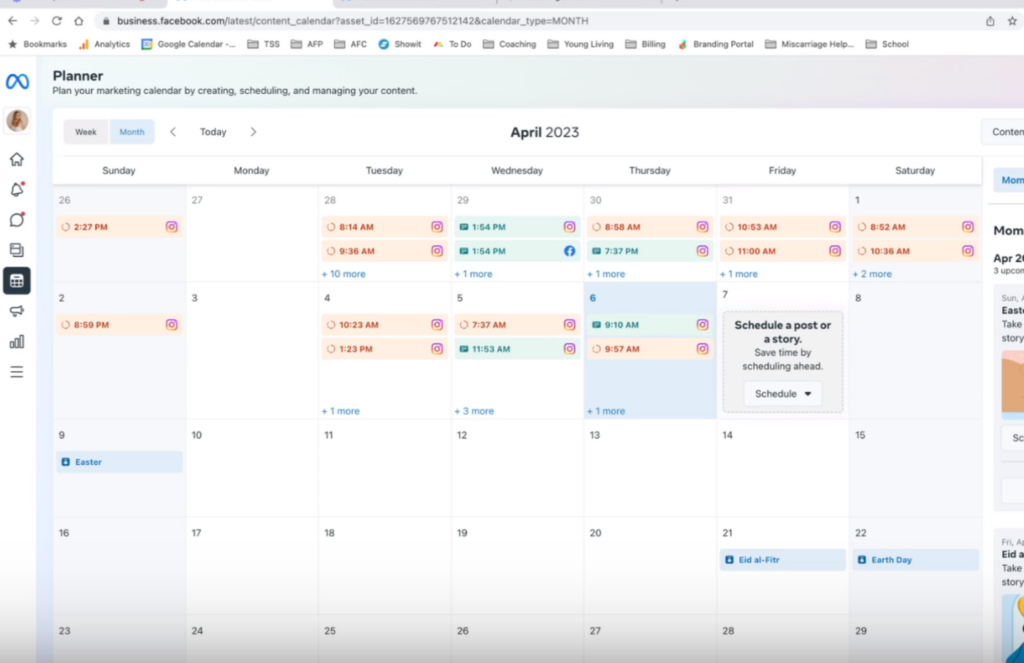
3. Click Create Post. This is where you can build out the post by adding text, photos, or video.
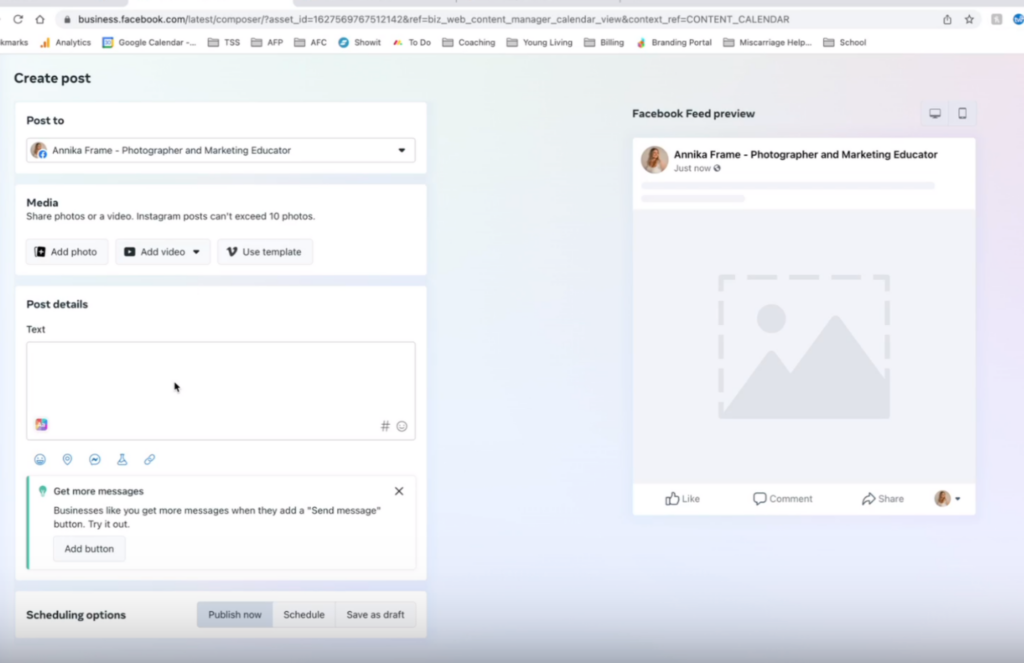
4. Find where it says “Post To”. This will open a drop down menu where you can choose the platform you want to post to. You can choose multiple platforms.
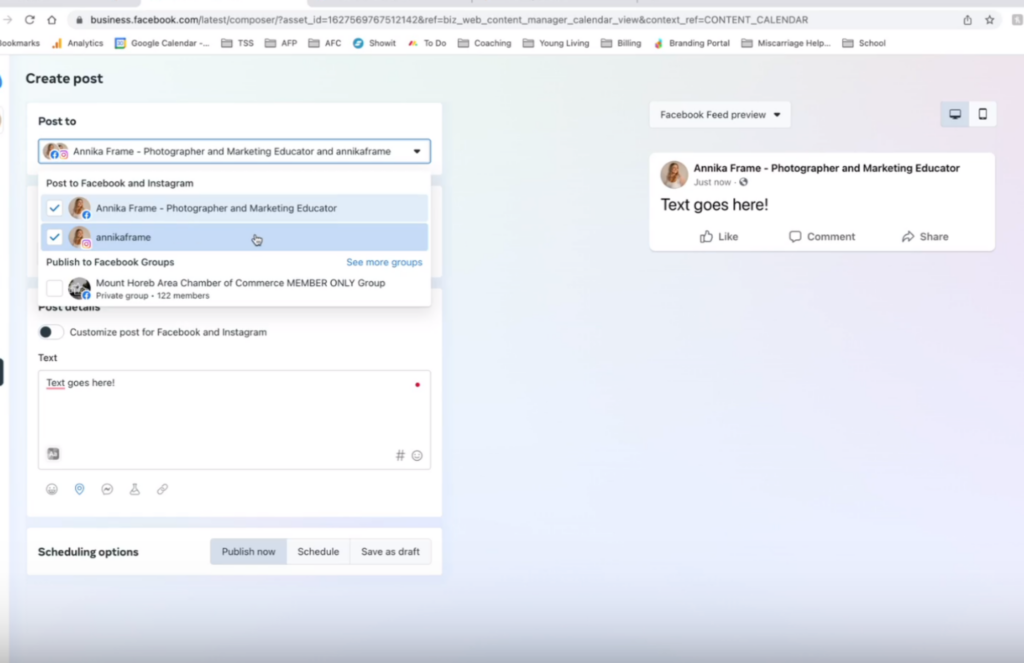
5. While you enter the information, you’ll see a live preview of what your post will look like on the righthand side. You can toggle between different preview formats for Facebook and Instagram so you know exactly what your post will look like on each platform.
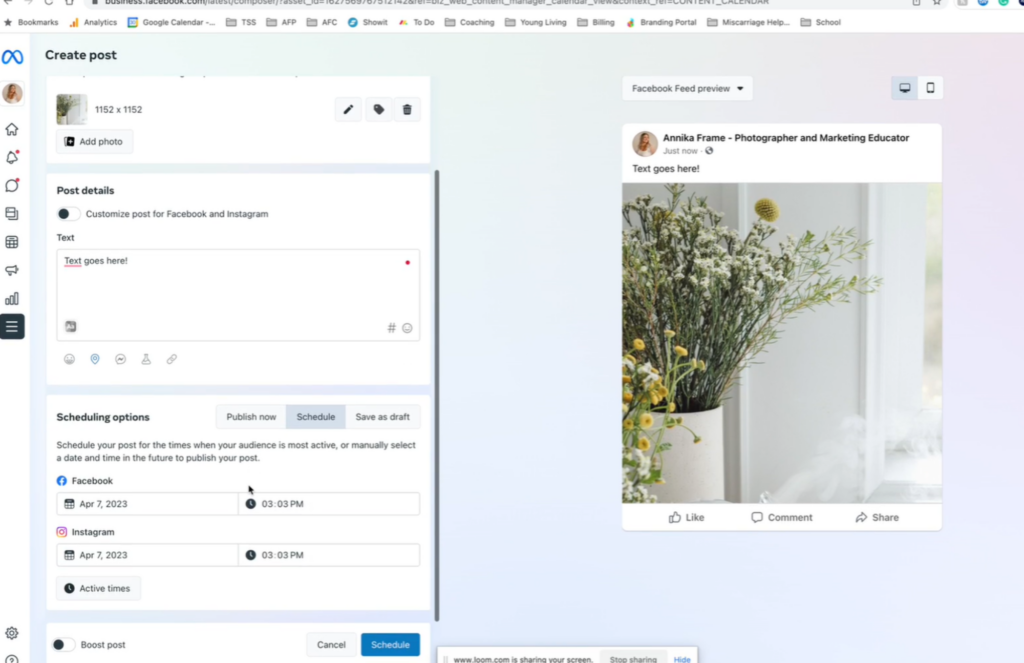
6. Hit Schedule to pick the date and time you want your post to go live.
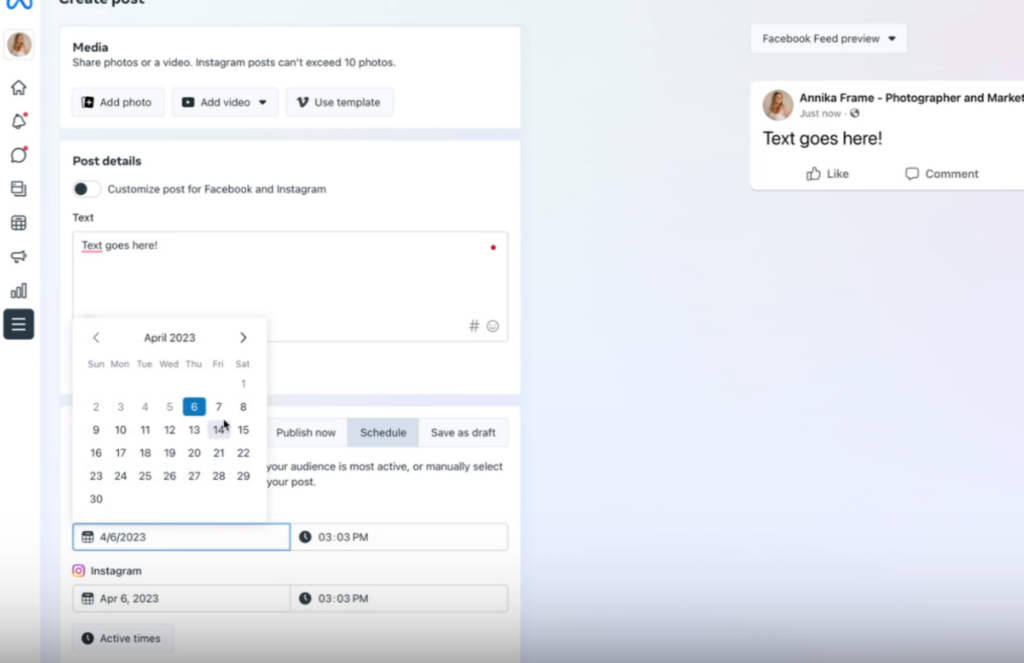
7. If you receive an error message, stating that you have the wrong aspect ratio for example, you can edit it directly in Meta Business Suite. Simply click on the error message to open the image editor. You can crop the image using the platform’s preferred aspect ratios.
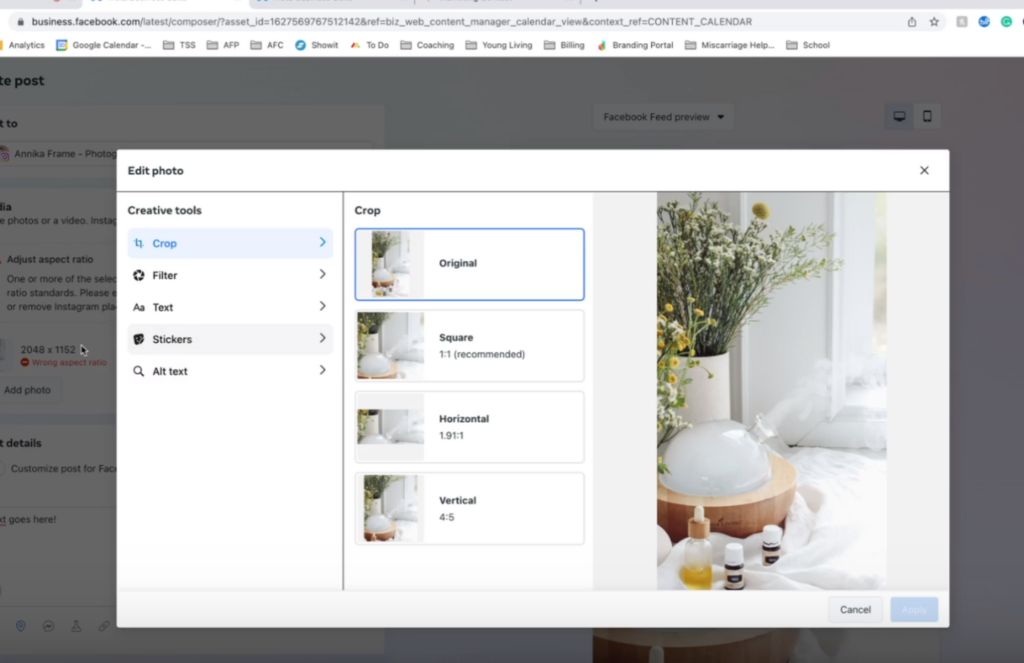
8. Click on Schedule. Now your post is scheduled to go live at the time you specified!
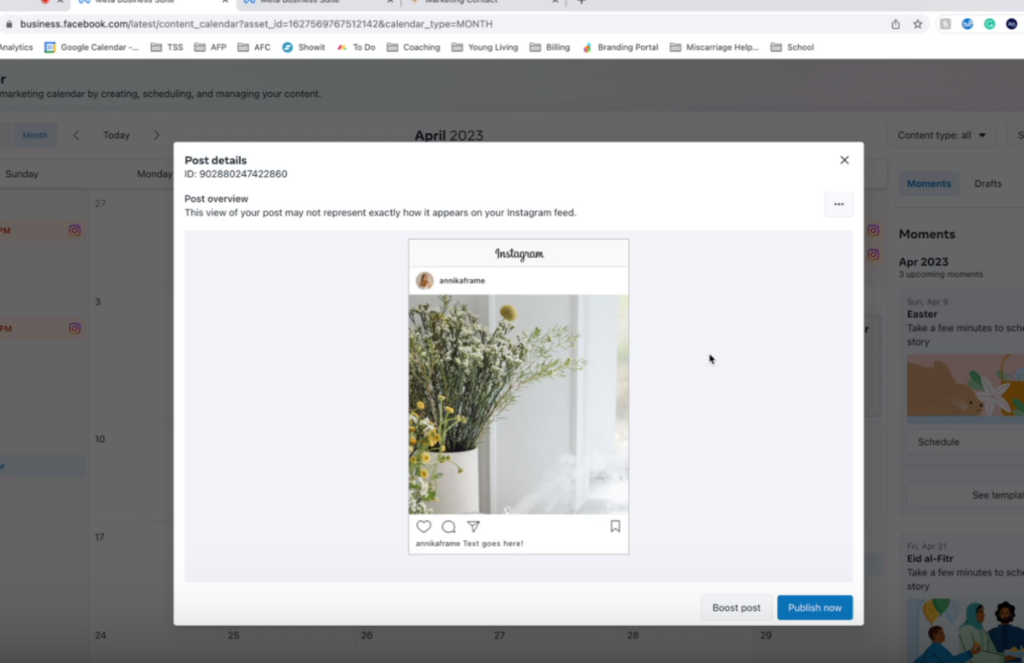
9. You can open the calendar to see all of your upcoming posts. Then, sit back and relax because Meta Business Suite will take care of the rest and automatically post for you!
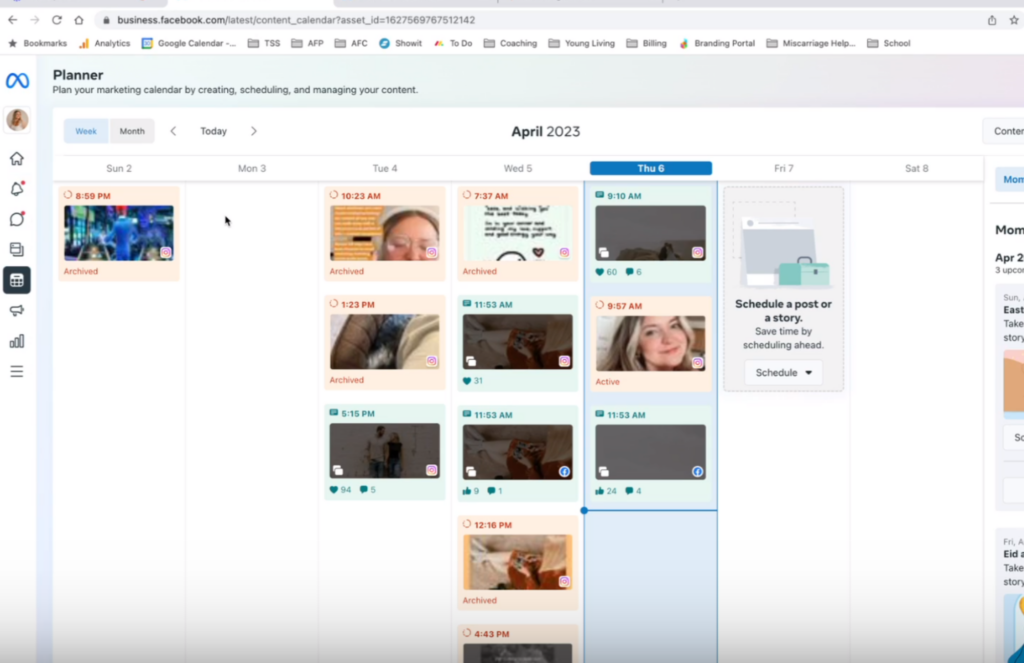
Happy scheduling! If you have any questions, leave a comment or send me a message.
Want more small business advice? Read the blog annikaframe.com/blog. To check out my marketing services, click here.
May 5, 2023
[…] how to schedule your Instagram and Facebook posts for free using Meta Business Suite. Read the blog here. To work with me, click […]